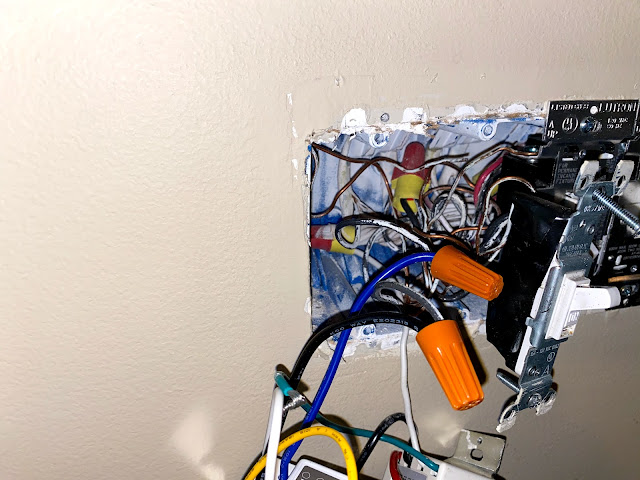One of the first things I wanted to get sorted out at my new house was getting lighting at all of the entrances of the house to be on from dusk until dawn. At my last house, I did this Z-wave light switches and initially with a MiCasa Verde and eventually with a Samsung SmartThings hub. It worked for the most part, but some of the lights would somehow routinely get "forgotten" by the system and I would have to reset them and re-add them. It was a mild hassle and less reliable than I really would have liked.
When we moved into our current house, the lights on the front of the house (garage and front door) were on timers. It worked reasonably well, but you have to strike a balance between the lights turning on too late during the winter and too early in the summer. I looked around for a better way.
Simple Zwave switches are about $20 now. I could have replaced the timers with Z-wave switches, but the "forgetfulness" of the system concerned me. After a bit of research, I decided to go with relatively simple Honeywell FBA 36045 switches. They were about $30 each (meaning that I spent $150 to avoid having to turn on and off the outside lights everyday). They are timer-based, but you put in your latitude and longitude and it will adjust your on and off times to match the calendar. It seemed like a pretty useful solution if it worked.
I started on switches that currently did not have timers on them - the basement entrance light and the door to the Sun Room. The installations went fine; both had easily accessible neutral wires, which would be the killer if you didn't have. In addition, it wasn't too hard to figure out which of the black wires was load versus hot. It took a little bit of reading, but it turns out programming them isn't hard at all. The latitude and longitude can only be put in as a whole number (which is admittedly probably fine), but it felt like the nearest 10th might have been better. The switches have been working well since they were installed around March 22nd.
Two days ago, it was crazy windy and the power flickered here a bit. One of the time switches appeared to have died (and was just leaving the lights on). It didn't bother me too much, given that I had already replaced all of the outside lights with LEDs, but it is still wasteful. The two Honeywell switches that I had recently installed weathered the flickering without problems - they purport to have a battery that will keep the time for up to four hours.
I decided today to add one to the side door and replace the timers on the front and garage lights. I was successful, but it did take some time. After some careful rewiring, they all seem to be set up properly, but we'll find out for sure this evening and tomorrow morning.
These new switches will not be saving me money, ultimately costing me more, given that I will have three fixtures on from dusk until dawn. But, now all of my house's entrances are lit at night. And it should only cost me ~ 12 hours x 365 days / year x 12 light bulbs x 3.3 W x $0.12/kWh = $20.80/year. Almost a steal.
The light switch in the dining room was absolutely packed with wires!
Not to be outdone, the one in the hallway was loaded up with two dimmer switches and a timer switch. Only one of the four was a normal skinny switch and that one was a three-way (so not super skinny).
All done with the hallway (garage door) light switch. Waiting on a new faceplate for the one to the side of the house.
I'm approaching an all-LED home. I made progress on two difficult lights today when I had a burst of energy. The first (smaller) one was not that hard, it just required another trip downstairs to get a large board to place the light on its side to do the exchange. The larger light proved much more troubling, though with a ladder, a thick book and long arms, I was able to get it done. I hope to never have to replace any of these lights through the remainder of my ownership in this house.
Undergoing light bulb replacement surgery on the back staircase light
It is bright and all bulbs are functioning
The thick book has already been removed, but this was the proof shot that all of the bulbs were replaced and they are pretty bright (eight of them)
I have a few areas still left to conquer:
- Six lights in the kitchen are still incandescent due to the LED bulbs of the same number are too long and won't fit. I would like to use this light fixture much more than we do and if we had LEDs, I would be inclined to do so.
- Bookselves don't have LEDs - I couldn't find the right size when I looked for them. They are also almost never used.
- Some random bathroom lights upstairs. I should just get these done.
- Small lights in the ceiling of the bar downstairs.
- Lights in the movie theater. I could have replaced more, but the dimmers won't work with them and they are almost never on.
- Landscape lighting. I will undergo this crusade once the weather is reasonably warm and I can be out there identifying both the lights and suitable LED replacements