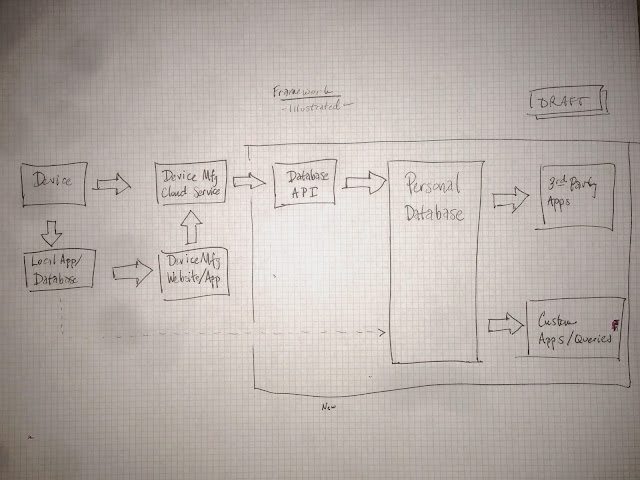Introduction
I recently got an email from a friend asking for my thoughts:
Do you think zwave will die with the onslaught of wifi?
http://uncrate.com/stuff/wemo-light-switch/
The short answer is
eventually, yes. The long answer is below.
Features
The link above links to the Belkin page with more information about the
WeMo Light Switch. It looks like a pretty standard switch with a decorator style. It promised to make your life easier by being able to:
- Turn on/off your lights via app
- Turn on/off your lights via a schedule (fixed times or sunrise/sunset)
- Doesn't lose the schedule during power outages
- Has no batteries to wear out (not sure how this works with the last one - a super capacitor?)
- No minimum power levels to allow it to work with all lighting (and ceiling fans)
It looks like an interesting device that could make people's lives easier. As long as they are handy enough to replace a light switch. I'm not sure that we are quite to onslaught for wifi-based home automation tools, but we are probably not that far off. An interesting question to ponder and develop a framework around more generally.
Limitations
From the Belkin web site:
Please note that the WeMo Light Switch is not compatible with lights controlled by more than one switch or with metal face plates. Metal face plates interfere with Wi-Fi® signals and will not allow this product to work correctly in your home.
I think the first part is important, the second part most people can live with. However, let's say this a different way:
- Neutral Wire Required
- Single pole (Not compatible with 3-way (multi-location control) switches)
Both are meaningful and more limitations of the product and not the technology. I won't pursue these in my comparison below, because I think that both are easily overcome.
Specifics of Z-wave vs. Wifi
Z-wave has been around for some time, but is still a technology of which most people are not aware. From what I can tell from the childishly designed
Z-wave website, Z-wave has been around for about a decade. It is described as:
... a next-generation wireless ecosystem that lets all your home electronics talk to each other, and to you, via remote control. It uses simple, reliable, low-power radio waves that easily travel through walls, floors and cabinets. Z-Wave control can be added to almost any electronic device in your house, even devices that you wouldn't ordinarily think of as "intelligent," such as appliances, window shades, thermostats and home lighting.
Generally speaking, Z-wave works with a master controller that sends commands to the devices over (a mesh-network of) radio waves. The controller can have a good or bad interface for controlling the device. My experience has been with the
MiCasa Verde Vera (I have an older version than the 3), which has some frustrating limitations but is otherwise reasonably reliable and a well-thought out product. My use has primarily focused on lighting control, for which I have about 12 different switches connected to it. Most of them are on a dusk-to-dawn schedule for security purposes. I also have a DIY garage door opener / sensor set up. My pool controller (an
Intermatic PE953) is theoretically connected to my Z-wave network, but won't respond to signals in its current location (the mesh is failing me!)
So what are the differences?
Characteristic
|
Z-wave
|
Wifi
|
Antenna/Controller Cost
|
Low |
Relatively low and declining, given the
wide-scale adoption and many embedded wifi applications |
Bandwidth
|
Low |
High (with growing potential) |
Current Adoption
|
Limited to home automation applications (very
low) |
Widespread - most houses have wifi available |
Reliability
|
High, low data rate and mesh networking
approach should result in robust network. However,
depends on controller functioning. |
High in places with network coverage (though
many houses do not necessarily have complete coverage) |
Control
|
Central - requires a dedicated server or box to run the system |
Disbursed. Each piece of equipment has
to have the intelligence to control itself. |
Available control items
|
Generally wide:
- Switch controllers (2, 3, 4 and no neutral available
widely today)
- Plug-in modules
- Thermostat control
- Door locks
- Sensors
- Pool controller
- Security (cams, etc.) not available given high bandwidth
requirements |
Wide in some categories:
- Nest (and others) for HVAC
- WeMo for lighting (limited to 2-way with neutral for now)
- Others for plug-in modules
- Door locks (small companies)
- Security-based webcams (common)
- Electricity usage monitoring (think TED)
- Many new, remotely electronic items are coming with some form of networking built in. |
Integration
|
Modest to high |
Low - each system stands on its own |
Ease of use
|
Modest |
High for the limited single application uses |
When I first started looking at this, my initial impression was that $50 was way too much for an individual light switch (the Belkin WeMo has an MSRP of $49). Then I searched for the z-wave switches that I've used in my house (
GE-branded Jasco switches) and saw that they are $42.50 each on Amazon. Not terribly different. I remember having bought most of mine on a good sale at
SmartHome, but they were in the mid-$30s. Of the two switches, my guess is that the wifi one has the greatest potential to get much cheaper than the Z-wave switch due to economies of scale.
Other Technologies
Zigbee is out there, but is stupidly non-standard (i.e., high integration costs). This will be in single niche products or will serve as just the last 15 feet of control (think
Philips Hue) and wifi will be useful for controlling before there.
General Considerations for Adoption of New Technology
- Cost: Cheaper is good. The potential to become crazy cheaper is even better. Should be considered on a total system basis.
- Current Embedded Base of Related Products: Tends to reinforce the cost point. But also should incorporate what people know about the technology and how to implement it (both the user and the designer).
- Complexity: Highly complex (to the user) solutions generally fail.
- Reliability: In the real (not virtual) world, users do not accept high rates of failure. (I'm not sure how high, high is in this case. Is a failure rate of 1% of commands to devices too high?)
- Product Features: Ensure that the product solves the real problem that the user has, not the problem that the technology is capable of solving.
What is Currently Missing In Home Automation?
[DRAFT section]
Home Entertainment
HVAC/Hot Water
Lighting/Shades
Physical Access Control
Spa/Pool Equipment Control
- Chemicals not there
Energy Usage Monitoring
Conclusions / Forecasts
I guess its a bit of a cop out to suggest that its still anybody's game out there right now. Belkin is a big name and has a fair amount of brand power behind it, they could (potentially alone) shift the playing field. Overall, though I don't think Belkin will be a dominant player here. My guess is the following:
- Wifi wins: Wifi will eventually come to dominate the controlled/connected home; wifi networking is ubiquitous and the hardware has gotten very inexpensive. That said, I think that some support for z-wave will exist for a very long time.
- One at a time: Most homeowners will take a very piecemeal approach to home automation. A few light switches here or there. Simple schedules will dominate. The next five years will be mostly DIY, making even three-way switch replacement a bit tough.
- Physical/Virtual Interface Design: Apps will be useful for setup, but people like to be able to turn on and off a light without having to pull out their iPhone. Expect to see relatively small number of "central load control" systems. We will still have light switches in our rooms.
- Integration will matter: That said, how people interact with the disparate systems will become a bigger and bigger issue as they add more smart items to that home.
- There will be the parallel growth of a home controller that can bridge wifi, z-wave, x10 and all other previous technologies. Think something like the MiCasa Verde.
- For these boxes to work, they will have to plug into IFTTT, which I think has the potential for changing how users interact with their digital and real worlds.
- High End will Still Exist: Proprietary systems will continue to reign on the high-end (Control4, Creston, AMX) where systems implementation are a high portion of the system cost.
- These should die out or just serve a smaller and smaller niche as improvements elsewhere in the ecosystem are made.
- Security Matters, Eventually: Maybe after some noteworthy hacking event, security will become a big deal for home automation.
- Where the Control Sits: There will be some diversity in where the control exists. Should it exist in the switch or in the device (i.e., lightbulb)? Obviously as it gets cheaper, the end device gets more and more achievable and in the end, mostly more flexible. Mostly, because you will note that no matter what control signals are sent to my Hue lightbulbs, they won't turn on if the switch is in the off mode.
End Note: Anybody have a really good WYSIWYG HTML editor for the Mac that handles tables as well as Word? Blogger has nothing. Tried SeaMonkey and the results are above - which I'm not terribly happy with. I've been using Confluence at work a lot and find it to be very fit for its purpose - especially for tables.